Planner and Power BI Portfolio Management
Microsoft Planner is a planning application available within Microsoft 365. It is fantastic for assigning tasks and sub-tasks to users and has a lot of value in tracking progress for different initiatives. We use Planner on both internal and consulting projects as it provides simplified task management. However, when you belong to multiple Planner boards, it can become challenging to manage tasks and get a holistic view of all tasks and their assignments in a single place.
We found this out quite quickly and turned to building a Power BI dashboard to provide this view. Having a solution that allows for rolling up multiple planner boards into portfolios, which can then be presented in a very visually appealing dashboard makes it much easier to be decisive and identify potential task conflicts. These portfolios can also be organized into different dashboards, so that security can be applied.
In this session we will cover:
- Business scenario
- Technical challenges connecting Power BI to Planner - no existing connector
- SharePoint lists to organize Plans into Portfolios, and Portfolios into Power BI reports to manage security
- Leveraging Power Automate to collect and organize the Planner content
- Visualizing this through dashboards and reports in Power BI
- Publishing this out for the organization to consume
- Real world client case studies
Open source code for the solution is provided at https://github.com/EnvisionIT/planner-power-bi.
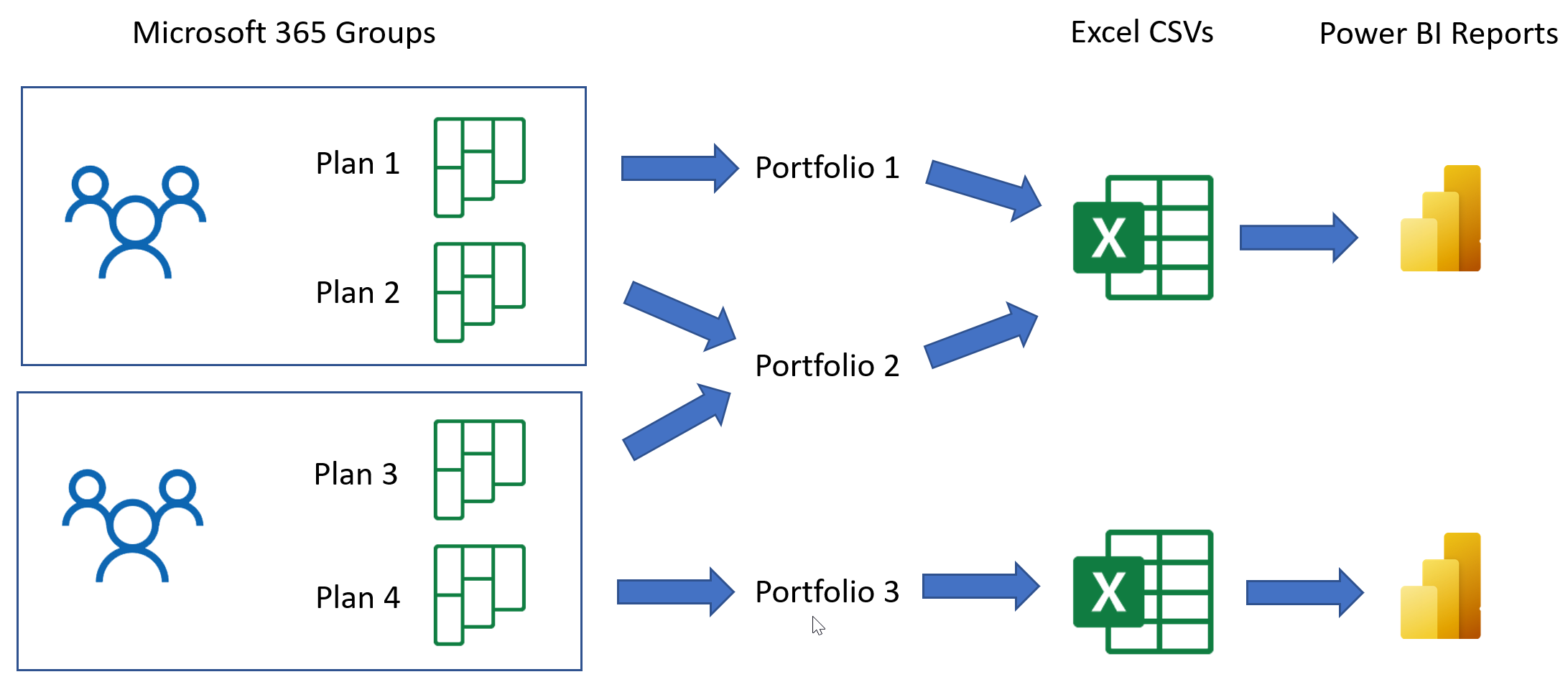
This session can either be delivered as a 45 minute to 1:15 breakout session in lecture style, or as a much deeper three-hour workshop format with opportunity for hands-on exercises and tools.